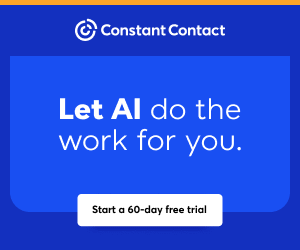You are viewing our site as a Broker, Switch Your View:
Agent | Broker Reset Filters to Default Back to List
Due to the ongoing situation with Covid-19, we are offering 3 months free on the agent monthly membership with coupon code: COVID-19A
UNLIMITED ACCESS
With an RE Technology membership you'll be able to view as many articles as you like, from any device that has a valid web browser.
Purchase AccountNOT INTERESTED?
RE Technology lets you freely read 5 pieces of content a Month. If you don't want to purchase an account then you'll be able to read new content again once next month rolls around. In the meantime feel free to continue looking around at what type of content we do publish, you'll be able sign up at any time if you later decide you want to be a member.
Browse the siteARE YOU ALREADY A MEMBER?
Sign into your accountHow to Sync Your Google and Apple Calendars
March 13 2023
Are you an iPhone owner who uses Gmail? Or a MacBook owner with an Android?
If you're any kind of technology cross-pollinator, chances are good that you've had some issues synching things, like your calendar.
A transaction deadline or client appointment is the last thing you want to miss, so if you use a mix of Apple and Google products, it's important to make sure every crucial date is on the the calendar you use most.
Syncing your Apple and Google calendars is a great way to make sure no important dates slip through the cracks. Fortunately, that's an easy process, and the video above shows you just how to do it. Watch it to learn how to:
- Add your Google Account to your Apple Calendar so transactions syncing to your Google Account also show on your Apple Calendar
- Add your Apple Calendar to your Google Calendar to get all your appointments, tasks, and events in one place